Styleguide
The following are the general styles, some blocks or blocks within a certain zone may have different styles, they will be noted as such further in this style guide.
Blockquotes
This is a blockquote. It uses the same styles as paragraphs, but indents the text on the left and right.
Unordered Lists
Ordered Lists
- Ordered
- List
Horizontal Lines
Links
Sample link
Navigation Zones:
For Top Main nav and 1st child drop down nav use Top
For Utility nav use Utility
For Footer Bottom nav use Bottom
For Left nav use Side
Only uncheck TOC if you never want the page to be displayed in a List Block (TOC, Filter)
The following headers, h1-h6, can be applied using the text editor's Format drop down menu in the Freeform, Form Editor and FAQ blocks.
heading1
heading2
heading3
heading4
heading5
heading6
Text Editor Style
There is a drop down in the WYSIWYG editor for formatting styles
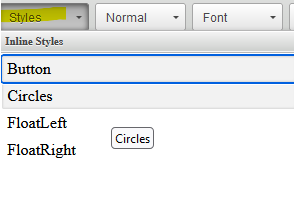
Buttons
- highlight link and apply a Button Style
This is a Button
This is a Button2
 FloatLeft Images will float to the left of your content exercitation ullamco laboris nisi ut aliquip ex ea commodo consequat. Duis aute irure dolor in reprehenderit in voluptate velit esse cillum dolore eu fugiat nulla pariatur. Excepteur sint occaecat cupidatat non proident, sunt in culpa qui officia deserunt mollit anim id est laborum. Bsunt in culpa qui officia deserunt mollit anim id est laborum.unt in culpa qui officia deserunt mollit anim id est laborum.Excepteur sint occaecat cupidatat non proident, sunt in culpa qui officia deserunt mollit anim id est laborum.t cupidatat non proident, sunt in culpa qui officia deserunt mollit anim id est laborum.unt in culpa qui officia deserunt mollit anim id est laborum.
FloatLeft Images will float to the left of your content exercitation ullamco laboris nisi ut aliquip ex ea commodo consequat. Duis aute irure dolor in reprehenderit in voluptate velit esse cillum dolore eu fugiat nulla pariatur. Excepteur sint occaecat cupidatat non proident, sunt in culpa qui officia deserunt mollit anim id est laborum. Bsunt in culpa qui officia deserunt mollit anim id est laborum.unt in culpa qui officia deserunt mollit anim id est laborum.Excepteur sint occaecat cupidatat non proident, sunt in culpa qui officia deserunt mollit anim id est laborum.t cupidatat non proident, sunt in culpa qui officia deserunt mollit anim id est laborum.unt in culpa qui officia deserunt mollit anim id est laborum.
onsequat. Duis aute irure dolor in reprehenderit in voluptate velit esse cillum dolore eu fugiat nulla pariatur. Excepteur sint occaecat cupidatat non proident, sunt in culpa qui officia deserunt mollit anim id est laborum.
 FloatRight Images will float to the right of your content m ad minim veniam, quis nostrud exercitation ullamco laboris nisi ut aliquip ex ea commodo consequat. Duis aute irure dolor in reprehenderit in voluptate velit esse cillum dolore eu fugiat nulla pariatur. Excepteur sint occaecat cupidatat non proident, sunt in culpa qui officia deserunt mollit anim id est laborum. Ksunt in culpa qui officia deserunt mollit anim id est laborum.unt in culpa qui officia deserunt mollit anim id est laborum.Excepteur sint occaecat cupidatat non proident, sunt in culpa qui officia deserunt mollit anim id est laborum.t cupidatat non proident, sunt in culpa qui officia deserunt mollit anim id est laborum.unt in culpa qui officia deserunt mollit anim id est laborum.
FloatRight Images will float to the right of your content m ad minim veniam, quis nostrud exercitation ullamco laboris nisi ut aliquip ex ea commodo consequat. Duis aute irure dolor in reprehenderit in voluptate velit esse cillum dolore eu fugiat nulla pariatur. Excepteur sint occaecat cupidatat non proident, sunt in culpa qui officia deserunt mollit anim id est laborum. Ksunt in culpa qui officia deserunt mollit anim id est laborum.unt in culpa qui officia deserunt mollit anim id est laborum.Excepteur sint occaecat cupidatat non proident, sunt in culpa qui officia deserunt mollit anim id est laborum.t cupidatat non proident, sunt in culpa qui officia deserunt mollit anim id est laborum.unt in culpa qui officia deserunt mollit anim id est laborum.
Image Sizes
Product Photo - width 800px

Large - width 640px

Medium - width 320px

Medium Square - width 320px

Small - width 160px

Documents Teaser 120px 76px

Thumbnail - width 80px height 80px

Block Properties